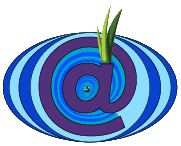Onionmail with apt
Install OnionMail
Use OnionMail apt repository.apt install onionmailConfigure OnionMail
onm-configureTo create the server use:
onm-new
Final considerations steps etc...
Into the sysop.txt you will find the sysop user's account password and parameters.
When the boot sequence is completed the sysop user will receive the autodestruction KCTL certificate.
Remember to change the files permissions and debian-onionmail user.
After installation the passphrase to run the server maybe stored in this file:
/dev/shm/onionmail
Keep it in a secure place and delete via wipe command from the OnionMail's server (machine).
Send a message to your server with subject RULEZ!
Remarks: Do not create any exit server if don't know what you are doing:
An OnionMail enter/exit server can associate the hidden service onion address to the internet address.
Do not create any user account into the enter/exit server (by server physical level).