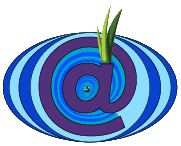LogFile (file)
Set the log file.RunBanner (text)
Write a text when OnionMail start. To write multiple lines you can use multiple RunBanner commands.UseKernel yes | no
Enbable or disable the check and garbage daemon. It scan all threads and block all unwhanted stalemate.TimeSpoofDelta (ss:mm:hh:dd:mm:yyyy) (+/-mmss)
Enable the log time spoofing. This value is added to current time to change timezone and spoof all time informations.Debug no | yes
Enable or disable full debug (and printStackTrace data).LogToStdOut no | yes
Redirect the log file to STDOUT.TorIP 127.0.0.1
Set the TOR SOCKS4A ip (SocksListenAddress).TorPort 9150
Set the TOR SOCKS4A port (SocksPort)TextCaptcha XYNS TextCaptcha.ext 6
Enable the textCaptcha extension.
TextCaptcha (flags) (file) (characters)
Flags:X = Can mirror.The file must be a TextCaptcha.ext file (this file contains the charachers set bitmaps).
Y = Can flip.
N = Can put a negative image.
S = Can use strange charactes symbols.
The numbers of characters must be from 1 to 10.
This function is used by RQUS POP3 extension to allow user subscripiton via TAILS, PC, Smartphone and tablets applications.