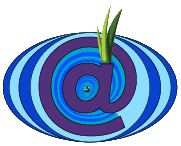To configure multiple server put mutiple server configuration block into the servers.conf file.
SMTPServer (nickname) {(parameters)}SMTPServer (nickname) {(parameters)}
To configure multiple Exit/Enter you must have multiple ip address on the same server. Use the ExitIP parameter to set IP address for each exit/enter server.
Don't forget to set the MX record of your server's domain.
Parameters into the SMTPServer block:
Onion HiddenService.onion
This is the address of hidden service.
PassWD (password)
Set the server's API control port password.
You can use $SCR to scramble this password. Use onionmail --gen-password to encrypt the password.
SMTPPort 20025
SMTP port (the same of torrc HiddenServicePort).
If this is an enter/exit server use the port 25.
POP3Port 20110
POP3 port (the same of torrc HiddenServicePort).
LocalIP 127.0.0.1
Localhost ip (the same of torrc HiddenServicePort)
ExitIP 4.4.4.4
Set the exit/enter server IP address to listen ant do use as source.
Banner ${SERVER} (${NICK}) TESMTP ${SOFTWARE} ${DATE}
Set the SMTP banner. (Put your QFDN into this string).
These variables are expanded:
${SERVER} Domain of server (onion or internet)
${NICK} Nick Name of server.
${SOFTWARE} Version on OnionMail
${DATE} Current date and time (spoofed).
MailDir maildir/test
Server's root directory (do not create manually).
MaxMsgSize 2M
Maximum message size (M = MegaBytes).
MaxMsgXuser 128
Maximum mailbox messages per user.
MaxMsgXUserXHour n | no limit
Maximum number of messages that can be sent per hour per user.
MaxMsgExitXHour n | no limit
Maximum number of messages that can be sent to the Internet per hour per server.
TimeSpoof 1H <1H ~50M 2H> GMT
Set the timespoof.
CanRealy N | Y
Enable or disable all relay. (We suggest to disable).
SSLInfo (parameter) (value)
Set the SSL certificate information.
Parameters:
SSLInfo Country US
SSLInfo Organization OnionMail test server
SSLInfo OrgUnit OnionMail
SSLInfo State OnionLand
SSLInfo From 1Y 1O 1D 1H 1M 20I
SSLInfo To 10Y 1O 1D 1H 1M 1S 10I
From e to use the timespoofer to hide the cretificate generation date and time.
Manifest (parameter) (value)
Set the public information parameter to server's manifest.
See TORM IAM to get more informations.
Example:
Manifest web http://onionmail.info/testserver.html
MaxSpamEntryXUser 64
Size of user's spam blacklist.
MaxMailingListSize 8192
Maximum size of mailing list (in users).
NewUsrXDay (xDay) (xHour)
Allow to subscribe n user per (xDay) and (xHour)
NewLstXDay (xDay) (xHour)
Allow to subscribe n mailing list (XDay) and (xHour).
lang (language)
Set default language.
ExitRouteDomain example.org
Domain name of this exit route server (internet no .onion).
ServerType normal
ExitNotice DefaultSet the server type. The type can be:
Normal = Normal OnionMail server only into the tor network (use the exit/enter server to comunicate via internet).
Exit = Exit/Enter server, share the domain with Tor network to connect internet and tor SMTP protocols.
Set the X-Notice header when an exit/enter server forward an email message to the internet.EnableVMAT yes | no
The variable ${SERVER} is expanded as server's mail address.
The string Default put the default message.
Enable the VMAT protocol to allow the users to request a VMAT address.
StatFile (file)
Save the server's statistics to a csv file.
BinStatFile (file)
Save the server's statistics to a binary loop file.
LogVoucherTo (file)
Log all voucher to a clear text file.
MultiDeliverMaxRCPTTo 10
Maximum nunber of deliver in multi deliver messages.
ExitAltPort 10025
Set the exit/enter server SMTP alternative port (not 25). You must enable this on exit/enter server.
ExitMultipleServerDelivery yes | no
Enable the multideliver message forwarding to the internet and from the internet.
Application (application file)
Register an application associated to a mail address.
See applications for more details.
RMXCache (number) (minutes)
Set the remote MX record cache size (number) and record time to live in (minutes).
VMAT Allow and disallow for specific hidden services:
To enable VMAT use VMATAllow, one onion address per line. If you put a line contains "*" the policy is valid for all.
To disable VMAT use VMATDisallow.
Eample:
VMATAllow {*}Enable VMAT request for all tor network.
Configuration Example:
SMTPServer test {Onion HiddenService.onionPassWD PleaseHackMeIAMAVeryVeryLamer!!!SMTPPort 20025POP3Port 20110LocalIP 127.0.0.1Banner ${SERVER} (${NICK}) TESMTP ${SOFTWARE} ${DATE}MailDir maildir/testMaxMsgSize 2MMaxMsgXuser 128TimeSpoof 1H <1H ~50M 2H> GMTCanRealy NSSLInfo Country USSSLInfo Organization OnionMail test serverSSLInfo OrgUnit OnionMailSSLInfo State OnionLandSSLInfo From 1Y 1O 1D 1H 1M 20ISSLInfo To 10Y 1O 1D 1H 1M 1S 10IManifest web http://onionmail.info/testserver.htmlMaxSpamEntryXUser 64MaxMailingListSize 8192NewUsrXDay 15 4NewLstXDay 100 100
MaxMsgXUsrXHour 300lang en-usExitRouteDomain example.orgServerType normalCanRelay noExitNotice DefaultEnableVMAT yesStatFile var/test-stats.txtBinStatFile var/test-stats.datLogVoucherTo var/vouchers.logMultiDeliverMaxRCPTTo 10ExitAltPort 10025ExitMultipleServerDelivery yesRMXCache 256 5VMATAllow {*}}