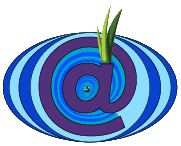This file contains some data like this:
Parameters:StatusF: FKL POP3Max: 1 SMTPMax: 1 MaxExit: 1 MaxExitTrust: 0 MaxExitBad: 0 MaxExitDown: 0 UpdateTCR: 1402796138 UpdateTime: 15 Jun 2014 01:35:38 GMT
StatusF:
Status flags:POP3Max:
B = Booting the server.
O = Boot complete.
E = Error.
F = Friends search OK.
I = Searching friends.
N = Not loaded / key error.
K = OK.
L = Running.
? = Unknown.
Normal status is: FKL
SMTPMax:Highest number of POP3 session simultaneous.
Highest number of SMTP session simultaneous.MaxExit:
Number of exit server known.MaxExitTrust:
Number of exit server trusted.MaxExitBad:
Number of exit server not used and in blacklist.MaxExitDown:
Number of exit server unavailable.UpdateTCR:
Timestamp in seconds from 1/1/1970 at 00:00:00, of last change.UpdateTime:
Date and time of last status change.To create and use this file you must enable parameters:
UseKernel yesUseStatus yes